A year ago, I didn’t even know what a “digital planner” was.
Now, it’s one of my main income streams — and the best part?
It all started from my phone.
If you’ve ever dreamed of making money online without showing your face or dealing with inventory, selling digital planners might be exactly what you’re looking for.
Digital planners are one of the most in-demand digital products on Etsy and Pinterest right now — and with the help of AI tools like ChatGPT and Canva, anyone can start this business in 2025.
Let me show you step-by-step how to turn your ideas into digital planners that actually sell.
Step 1: Understand Why Digital Planners Sell So Well
Think about it — people are obsessed with productivity and organization.
Everyone wants a planner to help them manage their goals, budget, or daily life.
The twist?
Most people prefer digital planners they can use on iPads or phones with apps like GoodNotes, Notability, or OneNote.
💡 Digital planners save paper, look beautiful, and can be customized endlessly — that’s why customers love them.
And for you as a seller, that means:
• No shipping
• No packaging
• Unlimited copies you can sell over and over
That’s true passive income.
Step 2: Pick a Profitable Niche
Not all planners are created equal.
To stand out (and actually make sales), you need to target a specific audience.
Here are profitable planner niches that are trending in 2025:
📅 Productivity Planners – daily, weekly, and monthly layouts
💖 Wellness Planners – fitness trackers, meal planners, mental health journals
💰 Finance Planners – budgeting, debt payoff, savings trackers
📲 Content Creator Planners – social media, TikTok, or business planners
🎓 Student Planners – study schedules, exam trackers, and class notes
💡 Pro Tip: Check Etsy search or Pinterest to see what types of planners are trending before creating yours.
Step 3: Use AI + Canva to Design Like a Pro (Even if You’re a Beginner)
You don’t need to be a designer — seriously.
Here’s how to create beautiful digital planners step-by-step:
1. Use ChatGPT to brainstorm planner names, page ideas, and content prompts.
2. Design in Canva using ready-made templates or create your own from scratch.
3. Export as a PDF and test it on GoodNotes or Notability.
4. Create mockups in Canva or Placeit to make your product stand out.
💡 Bonus Tip: Use cohesive colors, simple fonts, and clickable tabs to make it feel professional.
Step 4: Set Up Your Etsy or Gumroad Shop
Once your planner is ready, it’s time to start selling.
Etsy is the best place for beginners — it already has millions of buyers searching for planners.
But if you want to keep 100% of your profits, Gumroad or Payhip are great alternatives.
When creating your listing:
📝 Write a catchy title — “Undated Digital Planner for iPad | Productivity & Goal Tracker”
📸 Add 5–10 clear images or mockups
💬 Use SEO-rich tags like “digital planner”, “GoodNotes planner”, “iPad planner”
💲 Start with an affordable price ($8–$15) to attract early buyers
💡 Your goal isn’t just to make sales — it’s to get reviews that boost visibility.
Step 5: Promote Your Planners on Pinterest (For Free)
Pinterest is your best friend when it comes to selling digital planners.
It’s where people go to find inspiration and buy planners.
Here’s how to get started:
📌 Create 5–10 pins showing your planner pages
🖋 Add keywords like “digital planner for iPad” or “goal planner template” in the title and description
📈 Link directly to your Etsy shop or Gumroad page
💡 Consistency matters more than followers — post daily if you can.
Some creators get thousands of visits and daily sales just from Pinterest traffic.
Step 6: Offer Multiple Designs and Bundles
Once your first planner starts selling, don’t stop there!
Create variations — minimalist, pastel, business-themed, or seasonal designs.
Even better?
Bundle your planners together. For example:
• “2025 Digital Planner Bundle”
• “Self-Care + Fitness Planner Set”
Bundles sell for higher prices and attract repeat buyers.
💡 A $10 planner might bring $200/month — but a $25 bundle can easily make $500+.
Step 7: Keep Improving With Feedback
Every customer review is gold.
Pay attention to what people love — and what they wish your planner had.
Update your product, add bonus pages, or launch a “Version 2.0.”
This not only increases sales but also builds loyal fans who’ll buy from you again.
Step 8: Scale Your Planner Business
Once you’re earning consistently, it’s time to turn your side hustle into a brand.
Here’s how:
🌐 Create your own website using Shopify or Stan Store
🎥 Start a TikTok or YouTube channel showing “how I made my digital planner”
💌 Build an email list for repeat launches
This is how small Etsy shops grow into full-time online businesses.
💡 Remember: You’re not just selling planners — you’re selling organization, confidence, and peace of mind.
Final Thoughts: Start Now, Learn as You Go
You don’t need to have it all figured out.
You just need to start — even if your first planner isn’t perfect.
AI tools and Canva make it easier than ever to create, design, and sell.
If you stay consistent, your shop can easily grow into a $1,000–$2,000/month business.
So don’t wait until “someday.”
Open Canva, design your first page, and upload it today.
Your first sale could be one click away. 💖
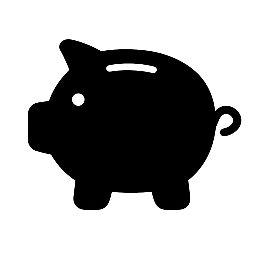
Leave a Reply